Need to know the anatomy of a laptop

One cannot make an intelligent buying decision with out first knowing what parts & features together constitute a notebook. Once we know these components, we can expand our knowledge into specifying which parts and features must necessarily be in the notebook and which we can compromise or forego, given the cost and resulting benefits of each decision.
When I said specifying it means both made(or built) to order notebook that is shipped out to the consumer in a week or two or readybuilt notebook that one can buy off the shelf of a retail vendor. Both Lenovo and Dell permit the consumer to build a notebook as per user specifications. In this case it is assumed that the buyer knows what he wants in his(her) notebook. Even if one buys a notebook off the shelf it helps to know what comes with the system in exchange for his(her) hard earned money.
One can not imagine a situation where a blindfolded customer randomly pointing his finger at one notebook (that one!) among so many on display at a retail shop, buys it and goes away. Even if you are in a computer shop with your eyes wide open, it would make no difference if you don’t have some basic understanding of what a notebook is (or does).
Let me give you an example. Suppose you have decided to buy an Lenovo(IBM) Thinkpad notebook because you overheard someone mention in their conversation! (I chose Lenovo(IBM) brand for its many virtues and excellent online documentation is one of them) And you also saw this ad on Lenovo’s home page and are impelled to buy it immediately and decided that it is a no brainer. What can go wrong with this decision? You say to yourself, “Look at the shiny black notebook with a glowing image on its screen! I cannot wait to tap on its beautiful keyboard”.
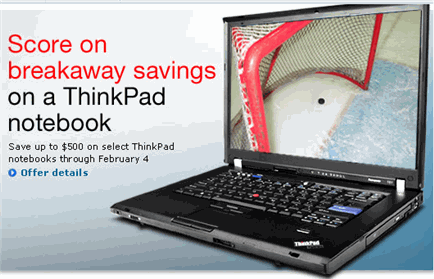 |
Fair enough. You also notice in the picture above that you can save as much as $500/- on select Thinkpad notebooks until February 4, 2008. So you say to yourself, ” I am off to ordering my Thinkpad notebook and save $ 500/- ”
Congratulations, you made the decision. But which one out of the many Thinkpads is going to give you this much saving. And do you need all that it offers?
If see the image below you can see several different combinations in which just this one model (Thinkpad) of one particular brand Lenovo can come.
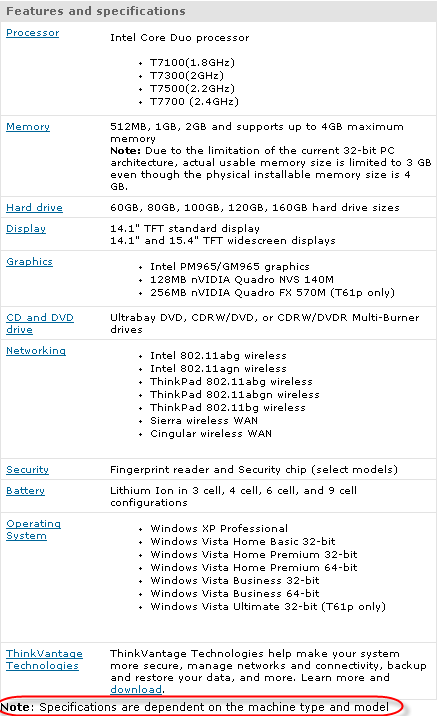 |
You could have chosen any one of the four processors listed: T7100, T7300, T7500, T7700 and any of the hard drives given viz. 60GB, 80GB, 100GB, 120GB or 160GB and so on.
But which one? A bewildering array of possibilities, isn’t it? We haven’t even talked about price yet. Some how you arrive at a configuration shown below and it costs you $ 1275/- and goes up from there with every upgrade.
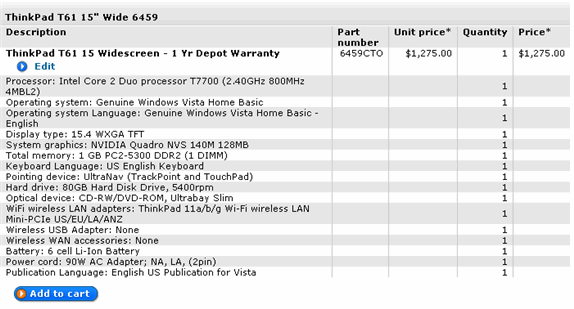
You are ready to click on “Add to cart“button and pay through credit card. But wait. Suddenly you remember some flyers dropped at your home from Futureshop and Staples that give you details about some special offers on notebooks . At this point you make a price comparison. Ofcourse the flyers talk about different models and brand names. As an example see the one below:
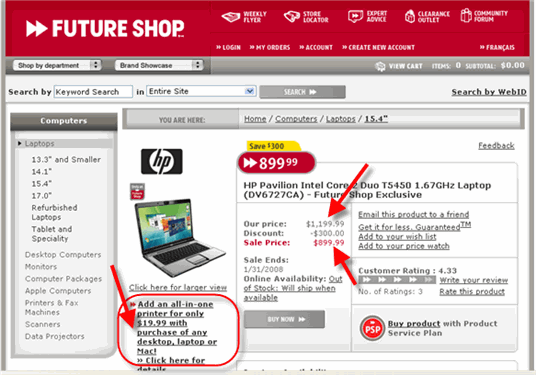
While you need only to compare apples to apples, you see for much less money you get your laptop with an extra all-in-one printer thrown in for free in this Futureshop special offer!
You think this is a better deal and you are getting value for money. So you change your mind. But are you sure? Do you see the complexity now?
To conclude, no deal is good or bad by themselves. It has to be seen with in the context and the context is what you intend to do with the laptop and what comes with the laptop and whether it can serve my needs. While you may have a good idea about what you intend to do with it, you should be clear what goes to make a laptop.
<-Prev: What do you expect from your new laptop?




